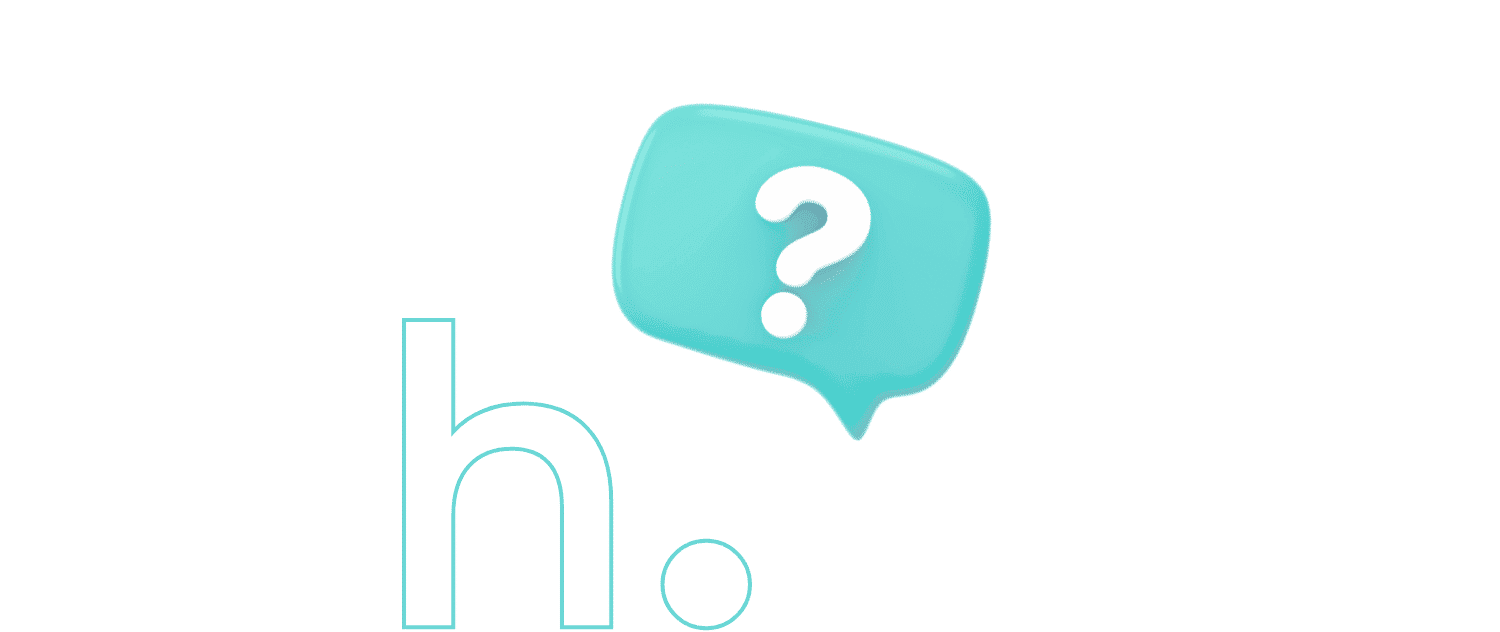
Support
How can we help?
We would like to help you the best possible way. So, please select if you are an employer or employee.
Employee
Employer
Employee
Getting Started
What is Earnings On Demand?
Earnings on Demand allows you to access a portion of your wages or salary that you have already earned without having to wait for payday.
How does Hastee work?
Hastee is an app with which you can access a portion of the wages or salary that you have already earned before your payday, and thus have more liquidity. You will also have exclusive access to personalised content that will help you improve your financial management.
How do I get started?
As Hastee is an app, the first thing you need to do is download it from the Google Play Store (android) or Apple App Store (IOs). Then, follow the registration process specific to your employer to get signed up. It’s very easy and quick.
How do I sign up?
Enter the email address associated with your employer to receive the activation code (check your spam folder). If you do not receive an email, check the sign-up instructions provided by your employer and make sure that they have given you access. If you still have problems, contact your payroll team, who can assist you further.
I haven’t received my invitation code
Ensure that you have entered the email address linked to your employer and thoroughly check your spam or junk folders for any correspondence. If you haven’t received any emails, verify whether you need to opt-in to Hastee through your employer’s guidelines. For additional assistance, please reach out to support@hasteepay.com.
View less
Account
What happens if I change companies?
If your new employer also offers Hastee, you will need to register for a new account. Kindly note that employment details cannot be modified within the app itself. To initiate the registration process for a new Hastee account, please reach out to your employer’s payroll team, who will assist you in signing up promptly.
How do I change my bank details?
To set up your payment methods, navigate to your account within the app and access the payment methods section. Add your bank account or card details to facilitate withdrawals. For detailed instructions on how to set up your bank account and sort code for cashing out, please refer to the ‘Hastee How To: Set bank account on the app’ video provided below:
Hastee How To: Set bank account on the app
Please note: If you work in the EU, you cannot change your bank account within the app.
How do I change my phone number or email?
If you would like to update your telephone number, please contact support@hastee.com. If you need to updated your email address, please contact your employer.
How secure is my data?
Rest assured that we employ bank-level encryption protocols to ensure the comprehensive security and protection of your data. Additionally, we strictly adhere to GDPR policies, guaranteeing the erasure of your data upon discontinuing the use of Hastee. Your data privacy and protection are our utmost priorities.
View less
Login
How do I log in?
To access your Hastee account, enter the email address linked to your account on the login screen. You will receive an email containing a unique code. In the email, please scroll down and click the provided link or manually enter the code within the app. Take care to enter the code accurately, as it is case-sensitive to spaces, capitalisation, and small text. If you are unable to locate the email, please check your spam folder as well.
How do I enable Touch/Face ID?
In the Hastee App, go to My Profile > Settings > Toggle switch to enable Touch ID/Face ID.
How do I reset my passcode?
Please follow the forgotten passcode link on the log in screen and follow the instructions to get back in. Please make sure you have entered the email address associated with your Hastee account and check your spam folder.
How do I access Financial Education?
Locate the main screen and tap the dedicated financial education button. Customise your preferences in the financial education section to suit your interests. Discover premium content from Nudge, featuring valuable insights and expert advice. Remember registration may take up to a week, so please be patient while waiting for full access activation.
View less
My Balance
What is cut-off?
The cut-off period is an important time for your company to get your pay slip ready. During this period, you won’t be able to withdraw any money, and your balance will be zero until the next pay cycle starts. The specific cut-off day is decided by your company, but you can check the app to see how many days are left before it begins. Just remember that any money you haven’t received or used will be paid to you by your employer on your payday.
Why haven’t my shifts been updated?
Your balance will be updated based on the agreed schedule between your employer and Hastee. If you are missing any shifts, we kindly advise you to reach out to your employer’s payroll team, as they are responsible for approving your shifts and transmitting the data to our system.
Why is my balance 0?
There are several possible reasons why your balance may show as zero:
- Missed Shifts: If you are an hourly worker, It’s possible that some of the shifts you worked are not yet reflected in your Hastee account. For more information, please consult the FAQ titled “Why haven’t my shifts been updated?”
- Recent Signup: If you have recently signed up, it is common for your balance to initially be zero. Please refer to the FAQ titled “When will I be able to cash out?” for further details.
- Cut-off Period: Your balance might be zero if you are currently within the cut-off period. To understand more about the cut-off and its implications, we recommend reviewing the FAQ titled “What is cut-off?”
If you need more clarification or assistance, please consult our support resources or contact us directly. Rest assured, any missed balances will be paid to you as normal on your pay day.
Why is my balance incorrect?
Your company may not have yet provided us with your updated shift information. We recommend reaching out to your payroll team to report this issue, as they will be able to assist you further in resolving it. Please note that we only have access to your approved shift data.
If you are a salaried worker, please contact your employer so they can review your assigned salary.
View less
Cashouts
When will I be able to cash out after signing up?
In most cases, employers only allow your balances to start accumulating after you sign up. As such, your balance may be 0 when you first log on. This means that when you download and register on the Hastee app, your shifts will begin to count towards your balance once your employer uploads them. Inside the app, all you need to do is tap the “get paid” button in your available balance section, choose the amount you want, and then tap “cash out.”
How much can I cash out?
You can cash out a percentage of your salary per month. This percentage is set by your employer.
How will it affect my payslip?
The amount you’ve withdrawn, including any withdrawal fees, will simply be taken out of your upcoming pay slip by your employer. It’s all done automatically, so you don’t have to worry about repaying us separately.
How fast will I receive my money?
Hastee makes use of the UK banks’ Faster Payments Service, which means that your money should reach your account instantly. However, depending on your specific financial institution, it might take a bit longer. If you haven’t received your cash out within 24 hours, please don’t hesitate to reach out to support@hasteepay.com for help.
View less
Other questions
How do I make a complaint?
At Hastee, we take complaints seriously, and work to ensure you are receiving the best service possible. If you would like to raise a formal complaint, please write to support@hastee.com with subject ‘Formal Complaint’ and we will get back to you as soon as possible. Please find our complaints policy following this link:
https://hastee.com/wp-content/uploads/2024/06/Complaints-Policy.pdf
Does Hastee affect my access to UK State Benefits?
No, using Hastee to access part of your earned income before your regular payday will not affect your access to state benefits. UK state benefits assess your total earnings for each pay period, regardless of when you receive them. Therefore, whether you get some of your earnings early or have fluctuating income due to different shifts, it’s the total income for each assessment period that matters.
For more information, you can visit this page: Salary advance and Earned Wage Access explained | MoneyHelper
Why am I receiving a server error?
Please ensure that you enter your card or bank account details correctly. If you’re attempting to cash out using the ‘Pay to Card’ method, it’s best to use our ‘Pay to Account’ method instead. If you need any further assistance, please feel free to contact us at support@hasteepay.com. If you still can’t cash out, this means that there are possible issues with communications to the server. Please try again later.
What are the fees?
The fees you pay to withdraw your earnings have been agreed between Hastee and your employer. Your fee information is visible within the app before you cash out.
How to access financial education/nudge?
Please, tap into the financial education button inside the app to set your preferences and access to premium content from Nudge. Please bear in mind that it takes around a week to complete the registration process.
Is it a loan?
No. We simply give you access to a part of your earned salary. It’s yours and you’ve earned it. You are simply advancing it.
View less
Employer
What impact does Hastee have on my company cash flow?
Hastee has a cash-flow neutral impact on your balance sheets. All of our advances are fully insured by Lloyds of London in order to ring-fence our individual client relationships.
Is it difficult to set-up and run Hastee?
No. Hastee has been designed to require the minimal amount of time and resource to both set-up and run on an on-going basis.
Is there any payroll risk?
No. You will pay your employees’ wages as normal, minus what we have advanced to them, so there is no risk that we cause any delay to your staff receiving their pay from you.
Are Hastee FCA regulated?
No, we are not. The FCA regulate consumer credit, therefore loans. Hastee doesn’t provide loans, it is access to earned pay.
How can Hastee improve productivity?
By offering Hastee companies profit from improved recruitment, employee engagement and better retention of their staff.
How secure is my data?
We use bank-level encryption to secure your data.
Is there any financial risk?
None at all. We receive your funds at the point of normal payroll (after we have paid your staff in advance), therefore we do not hold either employee or company funds.
What happens with tax, NI and sick pay?
There is no change to your process; the funds advanced by Hastee are deducted from that pay period’s salary along with tax, NI and any other adjustments as part of your normal payroll process.
How much can workers cash out?
During the onboarding process, you will decide the percentage level of the gross salary that you want your workers to have access to.
How to add/suspend workers?
It is a long established fact that a reader will be distracted by the readable content of a page when looking at its layout. The point of using Lorem Ipsum is that it has a more-or-less normal distribution of letters, as opposed to using ‘Content here, content here’, making it look like readable English. Many desktop publishing packages and web page editors now use Lorem Ipsum as their default model text, and a search for ‘lorem ipsum’ will uncover many websites still in their infancy. Various versions have evolved over the years, sometimes by accident, sometimes on purpose (injected humor and the like).
File upload validation quick tips
Admin log in
Please click here and insert your log-in details to access the Admin Portal.
I want Hastee for my company
View more

No results found.
We couldn’t find what you searched for. Please try again.
Need further help?
Contact our support team. We might take a day or two to answer.







